Bathroom Renovation Budget Template
I've slowed down posting in the last few months as I've been busy with a different kind of project… helping my parents plan the renovation of their 1980's home (long overdue for an update!) I previously made an Excel spreadsheet for their bathroom renovation but since there are bits and pieces being updated throughout the house, I made an entire spreadsheet to track all the rest of the renovation with separate tabs for each room / zone.
I chose Excel because these spreadsheets will be constantly updated throughout the renovation so it's not practical to use pen, paper and a calculator. Excel will automatically calculate totals for me and I know that as long as my formulas are correct, my totals are correct. To keep everyone in the loop we are using Google Sheets which is basically a free online version of Excel that can be accessed wherever you have an internet connection. Multiple people can be in the spreadsheet at the same time updating it. Google Sheets also has an app so I can open the spreadsheets up on my iPad and update it as you move around the house.
Home Renovation Spreadsheets for Excel

To enlarge the screen of the video, click the square icon in the bottom right hand corner of the video (it will say 'full screen' when you hover your mouse over the icon).
Subscribe to my YouTube channel for more planner related videos
If you'd like a copy of these spreadsheets they're available in my online shop or my Etsy shop.
I've organized the spreadsheet into these tabs:
RENOVATION BUDGET SUMMARY
Track budget, actual (and the difference between your budget and actual) for:
– General expenses e.g. permits
– Finances
– Costs for each room
– Contingency
This summary sheet is pre-filled with 18 rooms / zones (refer list below). I take any opportunity to color code so chose a color for each room / zone and color coded their corresponding tabs where you can do a detailed cost breakdown. There is also a graph on this tab which will automatically update as you fill out the other spreadsheets, so you can see which rooms / zones are taking up most of the budget (and it also looks pretty).
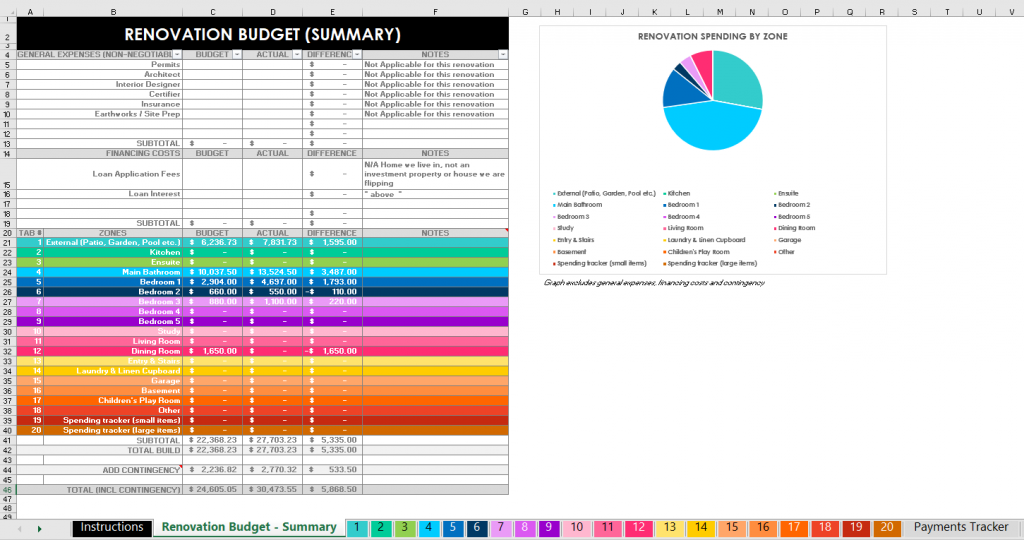
ROOM BUDGETS
Separate tabs for each room / zone that filter through to the summary sheet:
1. External (Patio, Garden, Pool etc.)
2. Kitchen
3. Ensuite
4. Main Bathroom
5. Bedroom 1
6. Bedroom 2
7. Bedroom 3
8. Bedroom 4
9. Bedroom 5
10. Study
11. Living Room
12. Dining Room
13. Entry & Stairs
14. Laundry & Linen Cupboard
15. Garage
16. Basement
17. Children's Play Room
18. Other
On these tabs I list out everything that needs to be done in that room / zone. Then allocate how much I think it will cost. When I know how much it's actually going to cost i.e. once the product / brand has been chosen, I update the spreadsheets and can see which items are over-budget and might need to be scrapped.
![]()
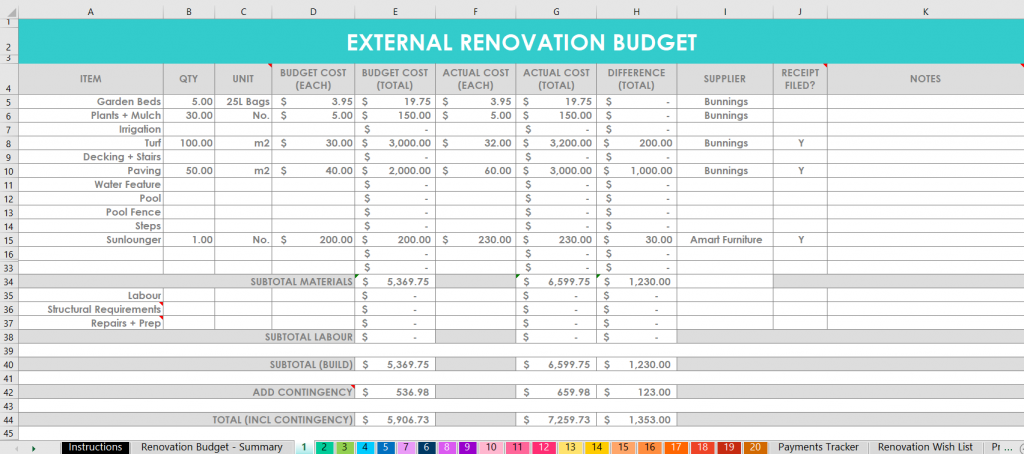
You can type over the top of any of these room labels if you need something else e.g. craft room
![]()
If you don't want to track all your purchases by room, there is a spending tracker spreadsheet for small items..
![]()
and another spending tracker spreadsheet for large items
![]()
RENOVATION WISH LIST
Keep track of all of the items you want – anything from dining chairs to cushions, blinds, rugs etc.
Record the item, brand (if applicable), qty needed, your budget, cost of the item at 3 different stores and whether the actual cost is over or under budget so you can decide whether you use your contingency, don't get the item, put purchasing the item on hold for now, or lower the budget and find a cheaper alternative.
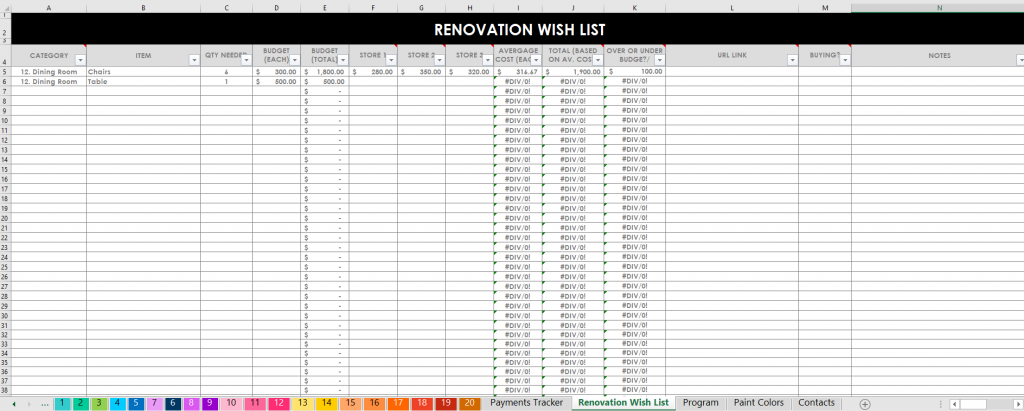
PAINT COLORS
If you don't have the funds to renovate the entire property right now, keep track of the paint colors you've used so you can get them again. Also helpful if friends and family ask you what paint color you used or if you'll be renovating multiple properties and want to use some or all of the same paint colors.
Or if you're halfway through painting, run out of paint and need to re-order more.
![]()
Program
Break the renovation down into as much detail as you like by recording the tasks that need to be completed for each room.
– Allocate a start and end date
– Number of days
– Who is responsible
– The date the works have been arranged for
– The date the works were actually completed
– And whether the works are ahead or behind schedule (this spreadsheet automatically calculates the number of days ahead or behind)
You can see the tasks to be completed for each room by filtering the spreadsheet using the dropdown arrow in the category column.
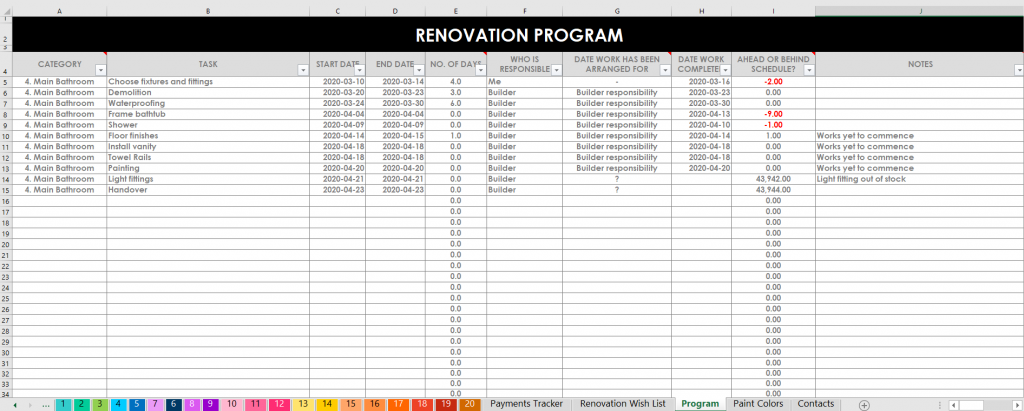
Payments Tracker
Keep track of who you've paid including deposits and final payments (their cost and when the payments are due), invoice numbers, the room / zone it's for and a column to mark off when you've filed the receipt.
![]()
Contacts
You'll be speaking to many different tradies, electricians, designers etc. to obtain quotes, check tradies availability and compare prices. Keep track of who you spoke to and all of their contact details in this spreadsheet, as well as terms and conditions, what is and isn't excluded from their quote
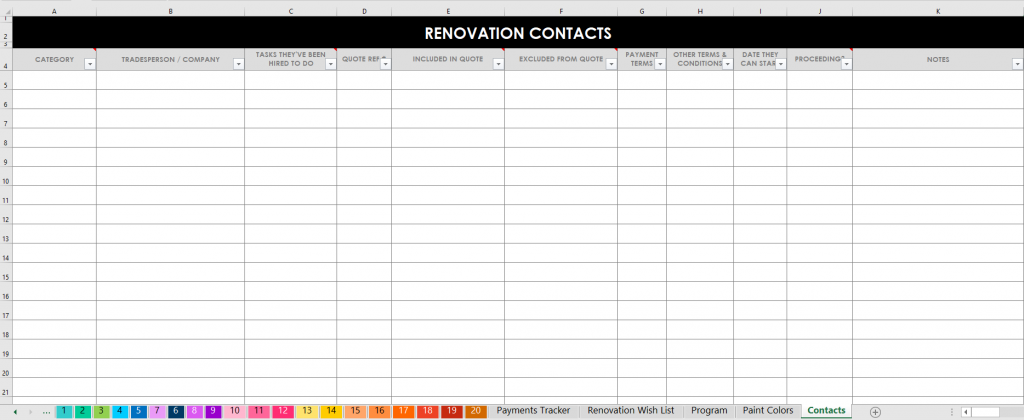
These spreadsheets have been so helpful in keeping everything organized in the one place instead of bits of scrap paper with information scattered here and there.
If you'd like a copy of these spreadsheets they're available in my online shop or my Etsy shop.
More ways I plan using Excel
- How to organize your life using 1 simple spreadsheet in Excel (plus free download)
- Why I Switched from paper to Excel spreadsheets for budgeting
- How I use Excel to organize all my travel plans (research, itinerary, hotel, tours, bookings, packing list etc.)
Learn how to make your own spreadsheets (or printables) using Excel
![]()
Found this post helpful? Pin it!
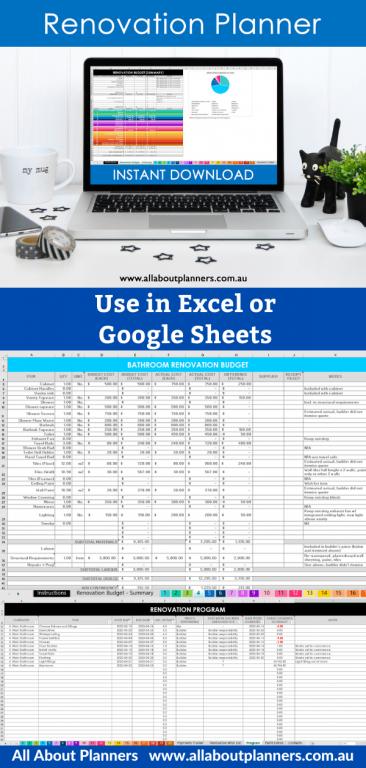
Bathroom Renovation Budget Template
Source: https://allaboutplanners.com.au/how-i-use-excel-to-organize-a-home-renovation-budget-spending-program-paint-colors-contacts-quotes/


0 Komentar